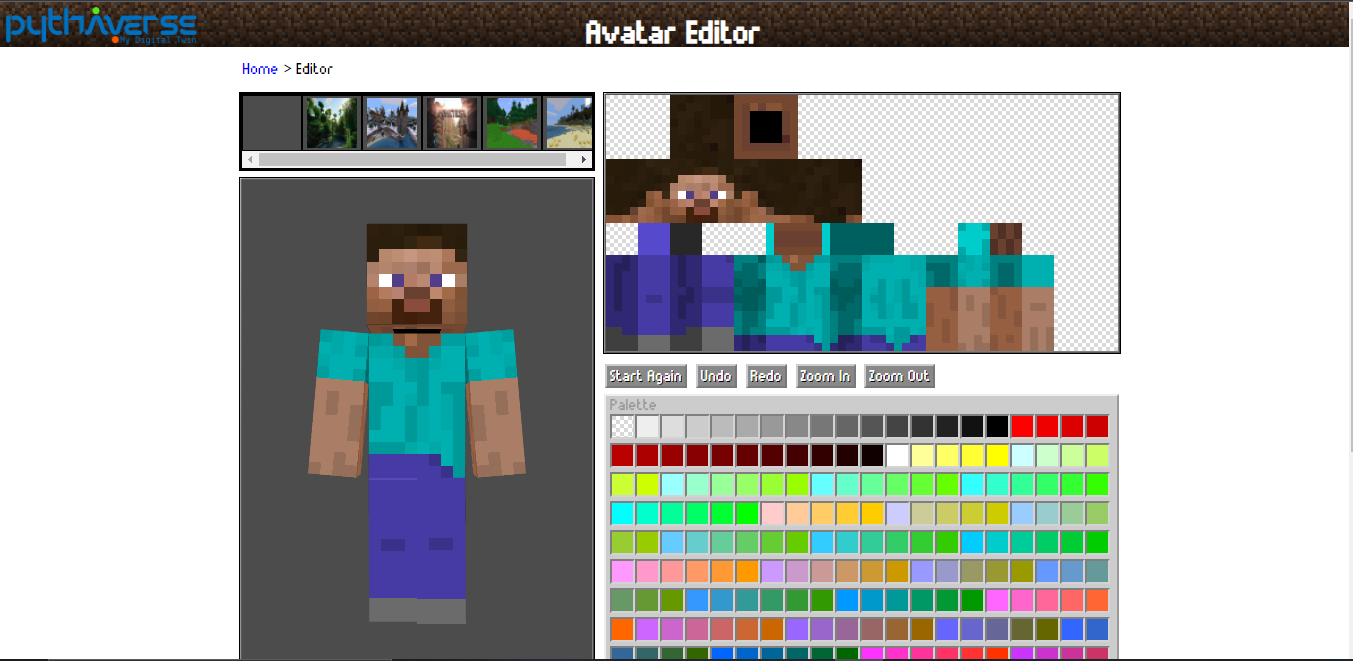PAvatar Tools
PAvatar Tools is a collection of versatile avatar tools designed for the metaverses, offering a range of options for building unique avatars. These tools empower players to create their digital twins known as avatars, representing their virtual presence in the game world. Avatars serve as personalized digital representations, allowing players to express their individuality and creativity. These tools include:
Avatar Builder
Create custom avatars using the Avatar Builder tool. This versatile tool supports various avatar formats, allowing players to choose the type that suits their preferences. Some of the supported avatar formats include:3D Mesh Avatars,Blocky Avatars, Voxel Avatars, 2D Sprite Avatars.
Minecraft Avatar Importer
Seamlessly import avatars from Minecraft, enabling players to bring their favorite Minecraft character designs into the metaverses in Pythaverse.
Interoperable Avatars for the Open Metaverse
Experience the power of open and interoperable avatars as you seamlessly import them from the Voxel Metaverse into the broader 3D metaverse. These avatars break down platform barriers, allowing players to showcase their customized digital representations across different virtual worlds and interconnected platforms. Unleash your creativity and enhance your connectivity by embracing the concept of interoperable avatars, fostering a truly open and immersive metaverse experience.
AI-Created Avatars
Experience the innovative power of artificial intelligence-generated avatars, which can automatically create unique and lifelike designs for students to use in any metaverse..
Avatar Tool in PMinetest
The Avatar Tool in PMinetest provides a comprehensive set of features, comprising an Avatar Editor and an Avatar Database (AvatarDB). These tools enable players to customize and manage their avatars effectively.
Avatar Editor: The Avatar Editor is an intuitive interface that allows players to modify their avatars in PMinetest. It offers a wide range of customization options, including hairstyles, facial features, skin tones, clothing, accessories, and more. With sliders, color pickers, and preset choices, players can create personalized and unique avatars that suit their preferences.
Avatar Database (AvatarDB): The AvatarDB serves as a centralized storage system within PMinetest, offering players a convenient way to save and access their customized avatars. It allows players to store multiple avatar variations, switch between different avatars easily, and even share their creations with other players. The AvatarDB ensures that players can effortlessly manage and utilize their avatar designs across various gameplay sessions.
By combining the Avatar Editor and AvatarDB, the Avatar Tool in PMinetest enhances players' creativity and individuality, providing an engaging experience where they can express themselves through their avatars.